Setting Nemo as the Default File Manager in Fedora 23
Fedora is great, Gnome 3 is alright but the default file manager Nautilus seems lacking out of the box. You have two choices here, either customize Nautilus heavily using extensions or install something else that for most purposes just works. After looking at all the available file managers, I settled on Nemo which is the official file manager of the Cinnamon desktop. In my opinion it’s the best there is. I should also note that Nemo was the only thing I missed when I made the switch from Mint to Fedora.
Unfortunately Fedora lacks an option in the Settings > Details > Default Applications menu for a file manager. Hopefully they’ll add this feature soon.
Installation
First, install Nemo and a customization tool called Alacarte.
sudo dnf install nemo alacarteAccording to this StackOveflow answer, you should be able to set nemo as your default file manger through Alacarte itself. I’d recommend you try that method first before continuing. In my case, that didn’t work.
Next, the following command will force Nemo to be the default file manager in most circumstances.
xdg-mime default nemo.desktop inode/directorySo when you open folders from a browser, it will now use nemo instead of nautilus. Although certain applications will use nautilus at times. It is because of this that I recommend to not uninstall Nautilus to avoid weird bugs.
Finally, create an icon for nemo in the applications menu.
Open Alacarte, select Accessories > New Item. Set the command to :
/usr/bin/nemoTo get the icon for Nemo, navigate to :
/usr/share/icons/gnome/256x256/places/folder.png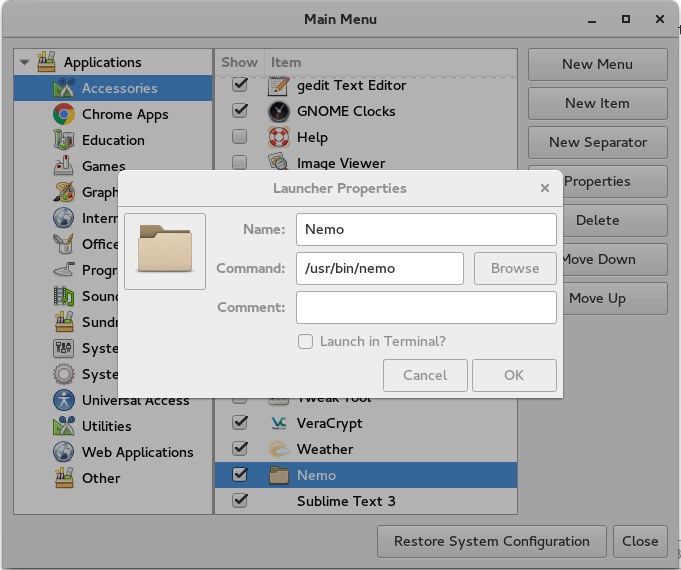
Note : If you click browse in Alacarte, it will use Nautilus instead of Nemo. Removing nautilus might cause this to break. If you’ve tried it and everything is fine, do let me know in the comments.
You can now add Nemo to your favourites list in the Gnome side bar.
If you have any questions or comments, please post them below. If you liked this post, you can share it with your followers or follow me on Twitter!